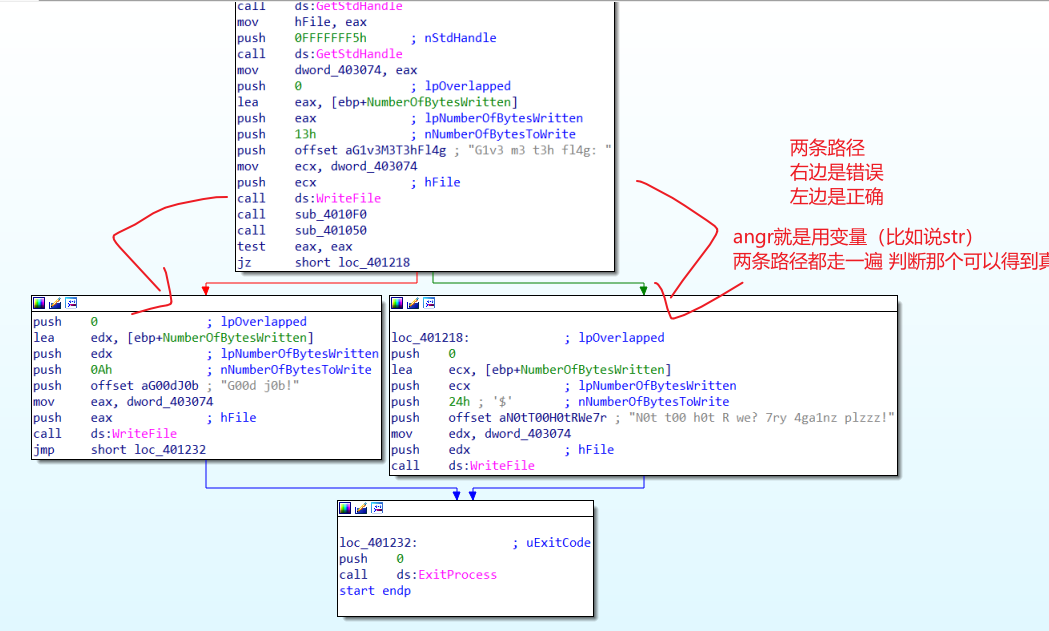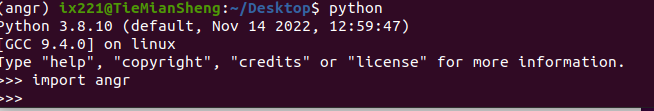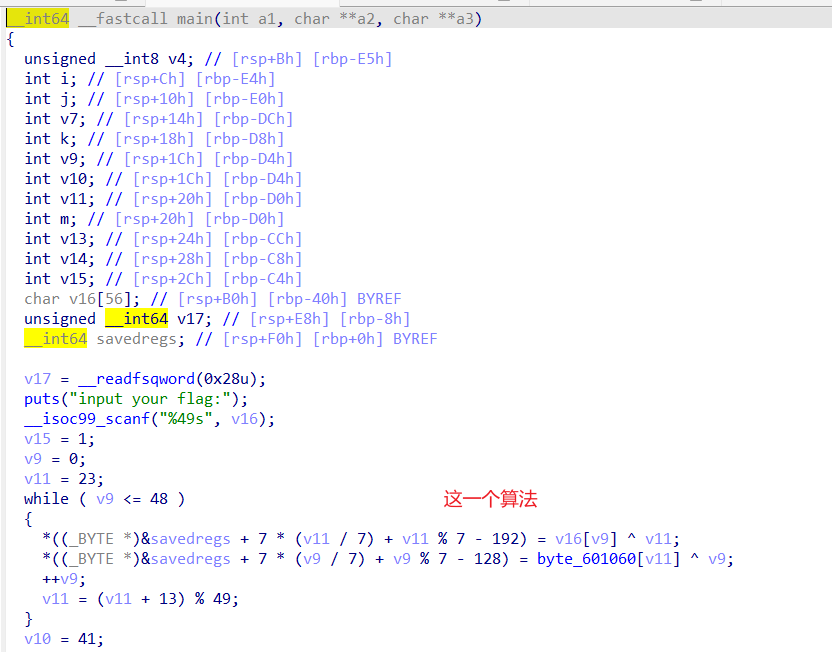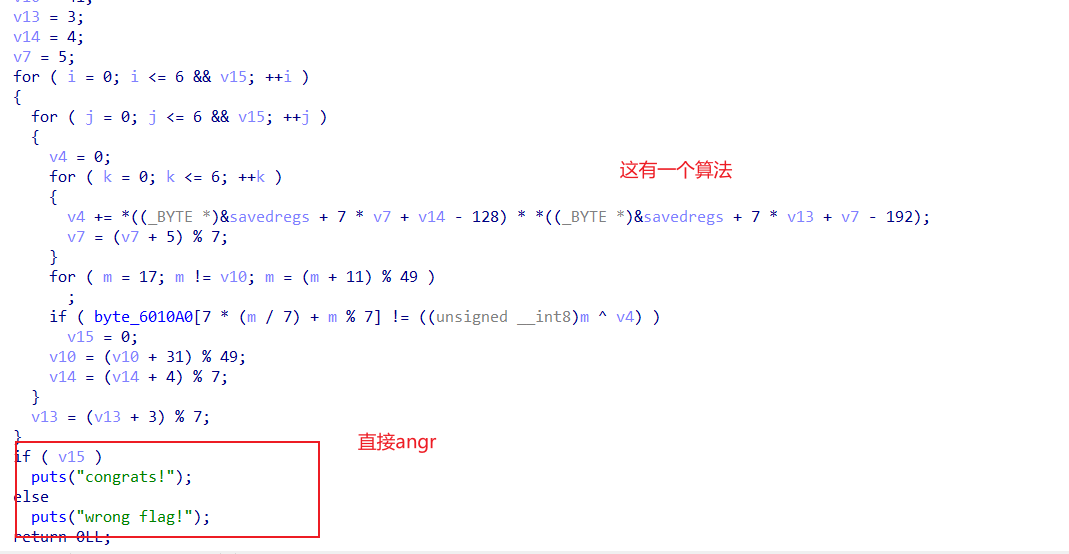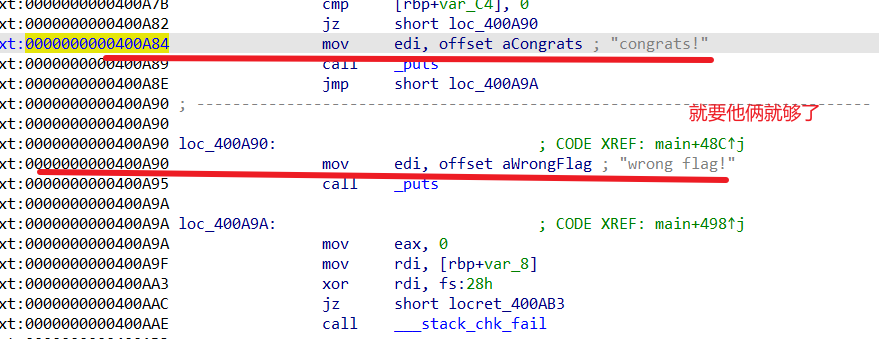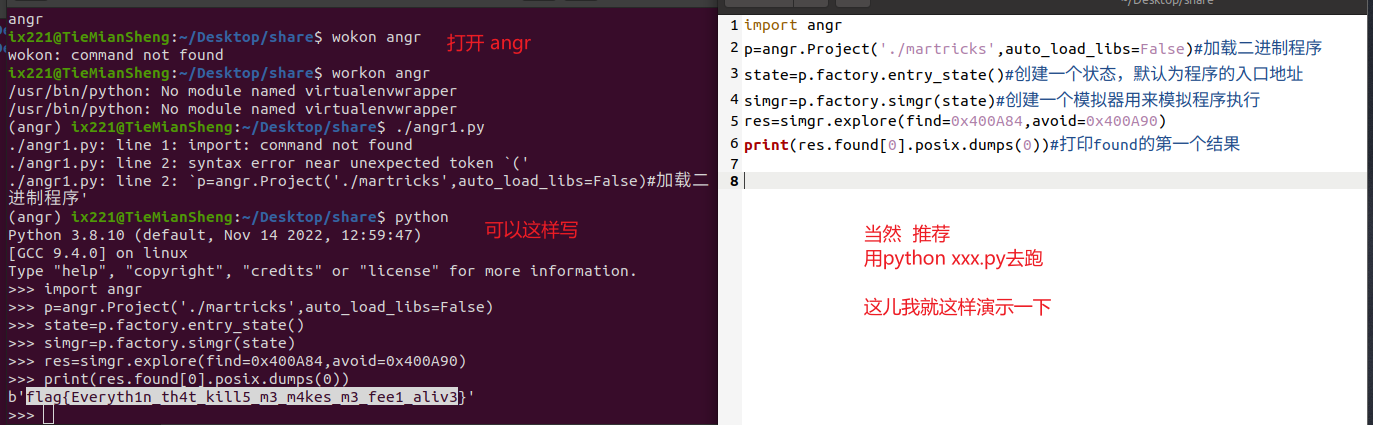1
2
3
4
5
6
7
8
9
10
11
12
13
14
15
16
17
18
19
20
21
22
23
24
25
26
27
28
29
30
31
32
33
34
35
36
37
38
39
40
41
42
43
44
45
46
47
48
49
50
51
52
53
54
55
56
57
58
59
60
61
62
63
64
65
66
67
68
69
70
71
72
73
74
75
76
77
78
79
80
81
82
83
84
85
86
87
88
89
90
91
92
93
94
95
96
97
98
99
100
101
102
103
104
105
106
107
108
109
| ix221@TieMianSheng:~/Desktop$ mkvirtualenv --python=$(which python3) angr && pip install angr
created virtual environment CPython3.8.10.final.0-64 in 902ms
creator CPython3Posix(dest=/home/ix221/Python-workhome/angr, clear=False, no_vcs_ignore=False, global=False)
seeder FromAppData(download=False, pip=bundle, setuptools=bundle, wheel=bundle, via=copy, app_data_dir=/home/ix221/.local/share/virtualenv)
added seed packages: pip==23.0, setuptools==67.1.0, wheel==0.38.4
activators BashActivator,CShellActivator,FishActivator,NushellActivator,PowerShellActivator,PythonActivator
Collecting angr
Using cached angr-9.2.39-py3-none-manylinux2014_x86_64.whl (10.5 MB)
Collecting rpyc
Using cached rpyc-5.3.1-py3-none-any.whl (74 kB)
Collecting claripy==9.2.39
Using cached claripy-9.2.39-py3-none-any.whl (154 kB)
Collecting CppHeaderParser
Using cached CppHeaderParser-2.7.4.tar.gz (54 kB)
Preparing metadata (setup.py) ... done
Collecting psutil
Using cached psutil-5.9.4-cp36-abi3-manylinux_2_12_x86_64.manylinux2010_x86_64.manylinux_2_17_x86_64.manylinux2014_x86_64.whl (280 kB)
Collecting pyvex==9.2.39
Downloading pyvex-9.2.39-py3-none-manylinux2014_x86_64.whl (3.0 MB)
━━━━━━━━━━━━━━━━━━━━━━━━━━━━━━━━━━━━━━━━ 3.0/3.0 MB 733.3 kB/s eta 0:00:00
Collecting pycparser>=2.18
Using cached pycparser-2.21-py2.py3-none-any.whl (118 kB)
Collecting protobuf>=3.19.0
Using cached protobuf-4.22.0-cp37-abi3-manylinux2014_x86_64.whl (302 kB)
Collecting nampa
Using cached nampa-0.1.1-py2.py3-none-any.whl (9.2 kB)
Collecting itanium-demangler
Using cached itanium_demangler-1.1-py3-none-any.whl (8.8 kB)
Collecting cle==9.2.39
Using cached cle-9.2.39-py3-none-any.whl (170 kB)
Collecting networkx!=2.8.1,>=2.0
Using cached networkx-3.0-py3-none-any.whl (2.0 MB)
Collecting sympy
Using cached sympy-1.11.1-py3-none-any.whl (6.5 MB)
Collecting sortedcontainers
Using cached sortedcontainers-2.4.0-py2.py3-none-any.whl (29 kB)
Collecting unicorn==2.0.1.post1
Using cached unicorn-2.0.1.post1-py2.py3-none-manylinux1_x86_64.manylinux_2_17_x86_64.manylinux2014_x86_64.whl (16.1 MB)
Collecting mulpyplexer
Using cached mulpyplexer-0.09.tar.gz (2.8 kB)
Preparing metadata (setup.py) ... done
Collecting dpkt
Using cached dpkt-1.9.8-py3-none-any.whl (194 kB)
Collecting archinfo==9.2.39
Using cached archinfo-9.2.39-py3-none-any.whl (57 kB)
Collecting cachetools
Using cached cachetools-5.3.0-py3-none-any.whl (9.3 kB)
Collecting GitPython
Using cached GitPython-3.1.31-py3-none-any.whl (184 kB)
Collecting progressbar2>=3
Using cached progressbar2-4.2.0-py2.py3-none-any.whl (27 kB)
Collecting cffi>=1.14.0
Using cached cffi-1.15.1-cp38-cp38-manylinux_2_17_x86_64.manylinux2014_x86_64.whl (442 kB)
Collecting ailment==9.2.39
Using cached ailment-9.2.39-py3-none-any.whl (23 kB)
Collecting capstone!=5.0.0rc2,>=3.0.5rc2
Using cached capstone-4.0.2-py2.py3-none-manylinux1_x86_64.whl (2.1 MB)
Collecting decorator
Downloading decorator-5.1.1-py3-none-any.whl (9.1 kB)
Collecting pysmt>=0.9.5
Downloading PySMT-0.9.5-py2.py3-none-any.whl (319 kB)
━━━━━━━━━━━━━━━━━━━━━━━━━━━━━━━━━━━━━━━ 319.1/319.1 kB 1.8 MB/s eta 0:00:00
Collecting z3-solver==4.10.2.0
Downloading z3_solver-4.10.2.0-py2.py3-none-manylinux1_x86_64.whl (52.9 MB)
━━━━━━━━━━━━━━━━━━━━━━━━━━━━━━━━━━━━━━━━ 52.9/52.9 MB 4.2 MB/s eta 0:00:00
Collecting pyelftools>=0.27
Using cached pyelftools-0.29-py2.py3-none-any.whl (174 kB)
Collecting pefile
Downloading pefile-2023.2.7-py3-none-any.whl (71 kB)
━━━━━━━━━━━━━━━━━━━━━━━━━━━━━━━━━━━━━━━━ 71.8/71.8 kB 4.7 MB/s eta 0:00:00
Collecting bitstring
Downloading bitstring-4.0.1-py3-none-any.whl (45 kB)
━━━━━━━━━━━━━━━━━━━━━━━━━━━━━━━━━━━━━━━━ 45.6/45.6 kB 3.7 MB/s eta 0:00:00
Collecting python-utils>=3.0.0
Downloading python_utils-3.5.2-py2.py3-none-any.whl (24 kB)
Collecting ply
Downloading ply-3.11-py2.py3-none-any.whl (49 kB)
━━━━━━━━━━━━━━━━━━━━━━━━━━━━━━━━━━━━━━━━ 49.6/49.6 kB 6.4 MB/s eta 0:00:00
Collecting gitdb<5,>=4.0.1
Downloading gitdb-4.0.10-py3-none-any.whl (62 kB)
━━━━━━━━━━━━━━━━━━━━━━━━━━━━━━━━━━━━━━━━ 62.7/62.7 kB 2.6 MB/s eta 0:00:00
Collecting future
Downloading future-0.18.3.tar.gz (840 kB)
━━━━━━━━━━━━━━━━━━━━━━━━━━━━━━━━━━━━━━━ 840.9/840.9 kB 9.1 MB/s eta 0:00:00
Preparing metadata (setup.py) ... done
Collecting plumbum
Using cached plumbum-1.8.1-py3-none-any.whl (126 kB)
Collecting mpmath>=0.19
Downloading mpmath-1.2.1-py3-none-any.whl (532 kB)
━━━━━━━━━━━━━━━━━━━━━━━━━━━━━━━━━━━━━━━ 532.6/532.6 kB 8.4 MB/s eta 0:00:00
Collecting smmap<6,>=3.0.1
Downloading smmap-5.0.0-py3-none-any.whl (24 kB)
Building wheels for collected packages: CppHeaderParser, mulpyplexer, future
Building wheel for CppHeaderParser (setup.py) ... done
Created wheel for CppHeaderParser: filename=CppHeaderParser-2.7.4-py3-none-any.whl size=44979 sha256=20962a961caf0de2c40744ba31b9f86fcf27005fb134442aa7e756cff66c96c2
Stored in directory: /home/ix221/.cache/pip/wheels/7d/f0/ee/af6e3d91d8ef23c0496fb78df6d17e73f037da4fcabf68b273
Building wheel for mulpyplexer (setup.py) ... done
Created wheel for mulpyplexer: filename=mulpyplexer-0.9-py3-none-any.whl size=3777 sha256=925b6640e6acdc7e4a17b5ef05bc1c9561db143bb2c698d7dc75fd2cff327dc8
Stored in directory: /home/ix221/.cache/pip/wheels/bd/60/29/0201c20e9b8d877d9384f64ca2ad9e7436015b8ddcac568085
Building wheel for future (setup.py) ... done
Created wheel for future: filename=future-0.18.3-py3-none-any.whl size=492025 sha256=e0a8a61a4fe0fb57a8d0304312ca8671e6864c5d64ef7d658ab187fca558db56
Stored in directory: /home/ix221/.cache/pip/wheels/a0/0b/ee/e6994fadb42c1354dcccb139b0bf2795271bddfe6253ccdf11
Successfully built CppHeaderParser mulpyplexer future
Installing collected packages: z3-solver, unicorn, sortedcontainers, pysmt, pyelftools, ply, mulpyplexer, mpmath, itanium-demangler, dpkt, sympy, smmap, python-utils, pycparser, psutil, protobuf, plumbum, pefile, networkx, future, decorator, CppHeaderParser, capstone, cachetools, bitstring, archinfo, ailment, rpyc, progressbar2, nampa, gitdb, claripy, cffi, pyvex, GitPython, cle, angr
Successfully installed CppHeaderParser-2.7.4 GitPython-3.1.31 ailment-9.2.39 angr-9.2.39 archinfo-9.2.39 bitstring-4.0.1 cachetools-5.3.0 capstone-4.0.2 cffi-1.15.1 claripy-9.2.39 cle-9.2.39 decorator-5.1.1 dpkt-1.9.8 future-0.18.3 gitdb-4.0.10 itanium-demangler-1.1 mpmath-1.2.1 mulpyplexer-0.9 nampa-0.1.1 networkx-3.0 pefile-2023.2.7 plumbum-1.8.1 ply-3.11 progressbar2-4.2.0 protobuf-4.22.0 psutil-5.9.4 pycparser-2.21 pyelftools-0.29 pysmt-0.9.5 python-utils-3.5.2 pyvex-9.2.39 rpyc-5.3.1 smmap-5.0.0 sortedcontainers-2.4.0 sympy-1.11.1 unicorn-2.0.1.post1 z3-solver-4.10.2.0
[notice] A new release of pip is available: 23.0 -> 23.0.1
[notice] To update, run: pip install --upgrade pip
(angr)
|